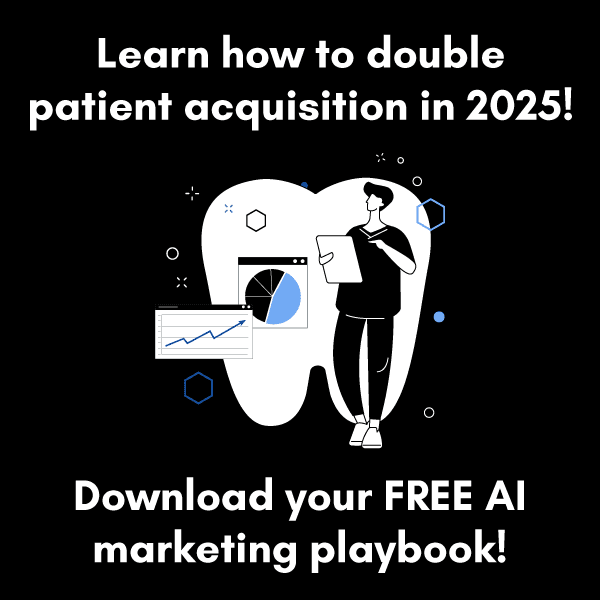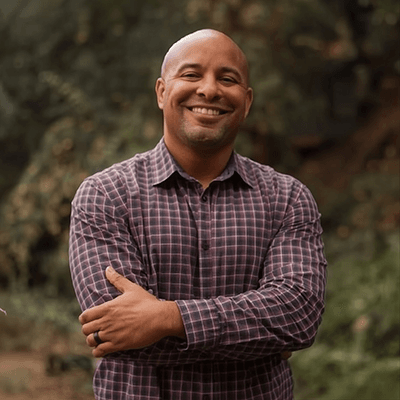
Author: Jesse Davis | Co-Founder & CEO of ViziSites
Table of Contents
Key Takeaways
- A well-designed dental website with clear contact information and online booking can attract 30-50% more new patients than traditional marketing alone.
- Mobile-friendly design and ADA compliance aren’t optional – 60% of dental searches happen on phones, and accessibility is legally required for all healthcare websites.
- HIPAA compliance for online forms requires encryption, secure hosting, and Business Associate Agreements with all vendors handling patient data.
- Investing in professional website design typically pays for itself within 6-12 months through increased patient acquisition and reduced phone time.
Your phone isn’t ringing. Empty appointment slots stare back at you from the schedule. Meanwhile, the dental practice down the street seems to have a constant stream of new patients walking through their doors.
What’s their secret?
Here’s the harsh reality: 97% of people search online when they need a local dentist. If your website doesn’t show up or doesn’t convince them to call, you’re invisible to thousands of potential patients.
But here’s the good news – learning how to create a dental website that actually works isn’t rocket science. You don’t need expensive agencies or a computer science degree. You just need to understand what patients want and give it to them through smart website design and search engine visibility.
Let me show you exactly how successful dental websites turn browsers into booked appointments.

The Must-Have Features Your Dental Website Needs
Make It Dead Simple to Contact You
Think about the last time you visited a website and couldn’t find the phone number. Frustrating, right?
Essential Contact Information to Display:
- Phone number in the header (make it huge and clickable on mobile)
- Full address with suite number
- Your exact hours (including lunch breaks)
- Holiday schedules
- Email address and contact form
Pro tip: Respond to form submissions within an hour – patients book fast with whoever responds first.

Show Off Your Team (Like Real People, Not Robots)
Introduce your team properly to build trust:
What to Include in Team Bios:
- Where you went to school (but keep it brief)
- How long you’ve been practicing
- Any special training, explained in normal terms
- Something personal – maybe you coach little league or love hiking
Skip the stiff professional headshots. Get photos that show your team actually smiling (you’re dentists, after all!).
One warning: Only call yourself a specialist if you actually are one. Saying you’re an “implant specialist” when you’re not? That’s asking for trouble with your state board.

Explain Your Services Without the Dental School Textbook
When you list your services, remember your patients didn’t go to dental school.
Instead of Technical Terms:
❌ “Composite resin restorations”
❌ “Prophylactic cleaning”
❌ “Maxillofacial prosthodontics”
Use Patient-Friendly Language:
✅ “Tooth-colored fillings that look natural”
✅ “Regular cleanings to prevent cavities”
✅ “Replacement teeth and facial reconstruction”
Group Services Logically:
- Keeping teeth healthy (cleanings, sealants, fluoride)
- Fixing problems (fillings, root canals, extractions)
- Making smiles beautiful (whitening, veneers, straightening)
- Replacing missing teeth (implants, bridges, dentures)
Give Them Helpful Info (Without Being Preachy)
Top Patient Questions:
- “How much will this cost?”
- “Do you take my insurance?”
- “Will it hurt?”
- “What happens at my first visit?”
Create an FAQ section that answers these questions honestly. Share tips for keeping teeth healthy, but don’t lecture.
Consider adding downloadable forms so new patients can fill out paperwork at home.
Handle Reviews and Testimonials the Right Way
Patient reviews build trust, but you must follow strict rules.
Legal Requirements for Testimonials:
- Always get written permission before using someone’s story
- Never make up reviews (obviously)
- Include “results may vary” disclaimers
- Keep patient privacy sacred (HIPAA authorization required)
Use real patient stories, not those generic stock photo testimonials everyone can spot a mile away.
Keep Your Site Fresh with Updates
A website that hasn’t been updated since 2019 screams “we don’t care.”
Content to Update Regularly:
- New team members joining your practice
- Community events you’re involved in
- New technology you’ve added
- Holiday schedules
- Quick dental tips
Link to your social media, but remember – never post about specific patients without permission.

How to Create a Dental Website That People Actually Want to Use
Design It Like You Actually Care About Your Visitors
You’ve got about 3 seconds to make a good impression. Here’s how to nail it.
Color Psychology for Dental Sites:
- Blues and greens = calming and trustworthy
- Avoid sterile all-white (too hospital-like)
- Warm accents make you approachable
Typography That Works:
- Font size minimum 16px (go bigger for older patients)
- High contrast between text and background
- No fancy scripts – stick to clean, readable fonts
Writing for Scanners, Not Readers
Over half of web visitors bounce in under 15 seconds. Don’t give them a reason to leave.
Content Structure That Converts:
- Short paragraphs (2-3 sentences max)
- Bullet points for easy scanning
- Headers that tell them what’s coming
- Simple words everyone understands
Make It Work on Phones (Because Everyone’s on Their Phone)
Most of your new patients will first see your website on their phone while searching “dentist near me.”
Mobile Website Design Essentials:
- Load time under 3 seconds
- Thumb-friendly button sizes (minimum 44×44 pixels)
- Click-to-call phone numbers
- Simple navigation menu
- Forms that don’t require zooming

Don’t Forget About People with Disabilities
Making your dental website accessible isn’t just the right thing to do – it’s the law. The ADA applies to websites too.
Essential Accessibility Features:
For Images:
- Add descriptions (alt text) for screen readers
- Example: “Dr. Smith examining patient’s x-ray” not “IMG_1234.jpg”
For Videos:
- Include captions for deaf/hard of hearing visitors
For Colors:
- Make sure people can easily read your text – dark letters on light backgrounds work best
For Navigation:
- Everything must work with keyboard only
For Forms:
- Clear labels for every field
- Error messages in plain text, not just colors
Build Trust from the First Click
Trust Signals That Work:
- Professional photos of YOUR actual office (not stock photos)
- Security badges and SSL certificate (that padlock icon)
- Credentials displayed without bragging
- Fresh content with recent dates
- Real patient reviews (with proper consent)
- Clear, working “Book Appointment” buttons
Patients judge your credibility in seconds. Make those seconds count.

The Legal Stuff You Can’t Ignore (But We’ll Make It Simple)
HIPAA Compliance for Your Dental Website
If your website collects any health info, HIPAA rules apply. Even a simple “What’s the reason for your visit?” box counts.
Complete HIPAA Checklist for Websites:
- Encryption Requirements
- SSL certificate for entire site (creates padlock icon)
- Encrypted form submissions
- Secure data storage
- Form Security
- Use HIPAA-compliant form services
- Never email patient data to regular Gmail
- Store minimal data on servers
- Business Associate Agreements (BAAs) Required for ALL vendors touching patient data:
- Form processors
- Appointment booking tools
- Live chat services
- Web hosting companies
- Email marketing platforms
- No BAA? Don’t use them. Period.
- Required Privacy Notices
- Notice of Privacy Practices
- General website privacy policy
- Cookie policy for analytics
Put all privacy links in your footer. Use government templates for accuracy.
Don’t Make Claims You Can’t Back Up
The FTC enforces truth-in-advertising laws online.
Claims to Avoid:
❌ “Guaranteed results”
❌ “Completely pain-free”
❌ “Best dentist in town” (without proof)
❌ Fake specialties
Safe Marketing Language:
✅ “We strive for comfortable treatment”
✅ “Many patients see improvement”
✅ “Serving [your city] since [year]”
✅ “Board-certified in [actual specialty]”
Check your state dental board rules – some have specific requirements for testimonials and before/after photos.
Get Permission for Everything
Required Documentation:
- Written consent from the patient
- HIPAA authorization for health information
- Photo release for images
- Keep these forms forever
The Tech Side (Don’t Worry, We’ll Keep It Simple)
Pick a Platform You Can Actually Use
- WordPress – The Popular Choice
- Powers almost half the internet
- Tons of dental-specific designs
- Easy to update (after small learning curve)
- Free core software
- Best for: Most dental practices
- Website Builders (Wix, Squarespace)
- Super easy drag-and-drop
- All-in-one solution
- Limited healthcare features
- Best for: Solo practitioners on a budget
- Custom Development
- Exactly what you want
- Expensive ($10,000+)
- Best for: Large practices with specific needs
Most dentists do best with WordPress.

Find a Reliable Home for Your Website
What to Look for in Hosting:
✅ 99.9% uptime guarantee
✅ SSL certificates included
✅ Daily automatic backups
✅ 24/7 customer support
✅ HIPAA compliance (if collecting patient data)
Keep Your Site Running Smoothly
Maintenance Schedule:
Weekly:
- Check forms still work
- Review security alerts
- Verify backups completed
Monthly:
- Update software/plugins
- Check page load speeds
- Review analytics
- Add fresh content
Quarterly:
- Full security scan
- Update team/service info
- Comprehensive mobile testing
- Review and refresh photos
Follow the Pros’ Advice
What the American Dental Association Says
ADA Website Best Practices:
- Focus on patient needs, not dentist achievements
- Keep information clear and current
- Make sites visually appealing but not overwhelming
- Avoid long insurance lists
- Limit external links
Make It Accessible (It’s Not Optional)
The Academy of General Dentistry is clear: web barriers are discrimination.
Accessibility Standards:
- WCAG 2.1 Level AA compliance
- Test with actual users with disabilities
- Fix issues incrementally if needed
International Standards Still Apply
Universal Best Practices:
- Be honest about qualifications
- Clearly identify your practice
- Protect patient privacy
- Back up claims with evidence
- Be transparent about costs
Your Step-by-Step Guide: How to Create a Dental Website
Phase 1: Planning (Weeks 1-2)
Define Your Goals
- Fill empty appointment slots?
- Attract more cosmetic cases?
- Reduce phone calls with online booking?
- Build local reputation?
Know Your Ideal Patients
- Age and life stage
- Common dental concerns
- Communication preferences
- Budget considerations
Research the Competition
- Google “dentist near me” from your office
- Visit the top 5 websites
- Note what works and what doesn’t
- Find gaps you can fill

Phase 2: Building (Weeks 3-6)
Choose Your Tools
- Select your platform (probably WordPress)
- Pick HIPAA-compliant hosting
- Choose a dental-friendly theme
- Install essential plugins
Create Your Site Structure
- Home: Hook them with benefits
- About: Build trust with your story
- Services: Explain what you offer clearly
- Patients: Resources and forms
- Contact: Multiple ways to reach you
Develop Compelling Content
- Write conversationally
- Take authentic photos
- Create helpful resources
- Plan strong calls-to-action
Phase 3: Launch and Growth (Week 7+)
Pre-Launch Checklist:
- [ ] Test every link and form
- [ ] Verify HIPAA compliance
- [ ] Complete mobile device testing
- [ ] Review with legal counsel
- [ ] Set up analytics
Launch Week Actions:
- Submit to Google Search Console
- Claim/update Google Business Profile
- Announce to current patients
- Start monitoring performance
Investment and Budget Planning
Let’s talk real numbers for your dental website investment.
Complete Cost Breakdown
Initial Investment:
- Domain name: $15-50/year
- Professional design: $2,000-10,000
- Photography: $500-2,000
- Content writing: $1,000-3,000
- Legal review: $500-1,500
Monthly Operating Expenses:
- Hosting: $50-500
- Maintenance/updates: $100-500
- Security monitoring: $50-200
- SEO services: $500-2,000
- Content marketing: $500-1,500
Remember: One new patient needing major work pays for months of website costs.

Website Killers to Avoid
Content Mistakes
The “Textbook Syndrome”
- Writing like a dental journal
- Using technical jargon
- Focusing on yourself instead of patients
The “Set and Forget”
- Never updating content
- Outdated team photos
- Last year’s holiday hours
Technical Problems
Mobile Disasters:
- Tiny text requiring zoom
- Buttons too small to tap
- Slow loading (over 3 seconds)
Security Failures:
- No SSL certificate
- Unsecured patient forms
- Outdated software
Legal Issues
HIPAA Violations:
- Unencrypted data collection
- Missing privacy notices
- No vendor BAAs
Advertising Problems:
- False claims
- Unauthorized patient content
- Fake specialties
Now that you know what to avoid, let’s focus on measuring what works.
Track Your Success with Real Metrics
You can’t improve what you don’t measure.
Key Performance Indicators
Traffic Metrics:
- Total visitors
- New vs. returning
- Traffic sources
- Most viewed pages
- Average session time
Conversion Metrics:
- Form submissions
- Phone calls from website
- Online bookings
- PDF downloads
Technical Health:
- Page load speed
- Mobile traffic percentage
- Bounce rate
- Error rates
How to Use This Data:
- Low traffic? Focus on SEO
- High bounce rate? Improve speed and design
- Few conversions? Make contact options clearer
Google Analytics is free and tells you everything. Check it monthly and adjust.

Future-Proof Your Investment
Emerging Trends to Watch
Voice Search Optimization
- “Hey Siri, find a dentist near me”
- Optimize for conversational queries
AI and Chatbots
- Answer basic questions 24/7
- Schedule appointments automatically
Virtual Consultations
- Meet patients where they are
- Build trust before visits
Stay Current Without Stress
Quarterly Reviews:
- Check regulation changes
- Review new technologies
- Analyze patient feedback
- Study competitors
- Plan improvements
Annual Website Audit:
- Full accessibility check
- Complete SEO review
- Security assessment
- Content freshness evaluation

FAQs
Technical Questions
How long until my website is ready?
A basic dental website takes 4-6 weeks. Custom features add 2-3 months. The biggest delay is usually content preparation.
Should I hire a pro or do it myself?
Unless you love web design and have tons of free time, hire a professional. They’ll handle compliance and save you headaches.
How often should I update content?
Check quarterly. Update staff changes immediately. Add fresh content monthly if possible.
Legal and Compliance Questions
How do I stay HIPAA compliant?
Use HTTPS everywhere. Secure all forms. Get BAAs from vendors. Display privacy notices. When in doubt, consult an expert.
What about bad reviews?
Respond professionally. Never reveal patient details. Address concerns privately. Have a plan ready.
Cost and ROI Questions
Should I list prices?
Your choice. Some list ranges, others discuss in person. Keep any prices updated with disclaimers.
How do I rank higher in Google?
Focus on local SEO. Claim your Google Business Profile. Get reviews. Create helpful content. Make your site fast and mobile-friendly.
What's the most important feature?
Easy contact methods and appointment booking. That’s why patients visit.

Time to Take Action
Creating an effective dental website isn’t just about looking professional online – it’s about connecting with patients who need your help.
When you balance what patients want with professional standards and legal requirements, your website becomes your hardest-working team member.
Your website is often the first impression patients have of your practice. Make it count. Invest in making it welcoming, helpful, and easy to use.
With the right approach, your dental website will work around the clock to grow your practice and serve your community better.
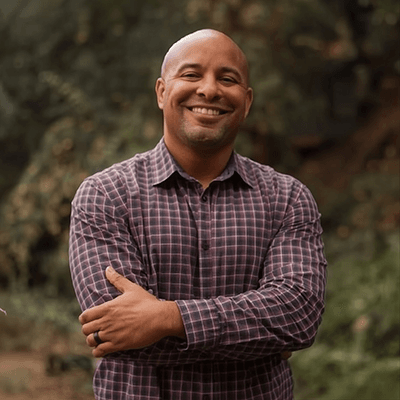
About the Author:
Jesse Davis
Co-Founder & CEO of ViziSites
Jesse has been on the cutting edge of healthcare marketing for two decades, first catapulting iMatrix from a handful of clients to thousands of practice owners by building high-performance teams and forging strategic partnerships, then launching the veterinary division at ProSites and providing a foundation that scaled it nationally. Today he leads ViziSites, where he and his team harness a “tsunami” of AI-driven data to turn complex signals into clear, measurable growth for practice owners nationwide. A 4th-degree Brazilian Jiu-Jitsu black belt and outspoken mentor, Jesse channels the same discipline from the mat into empowering young founders and helping thousands of practices dominate local search while demystifying the future of AI in practice marketing.